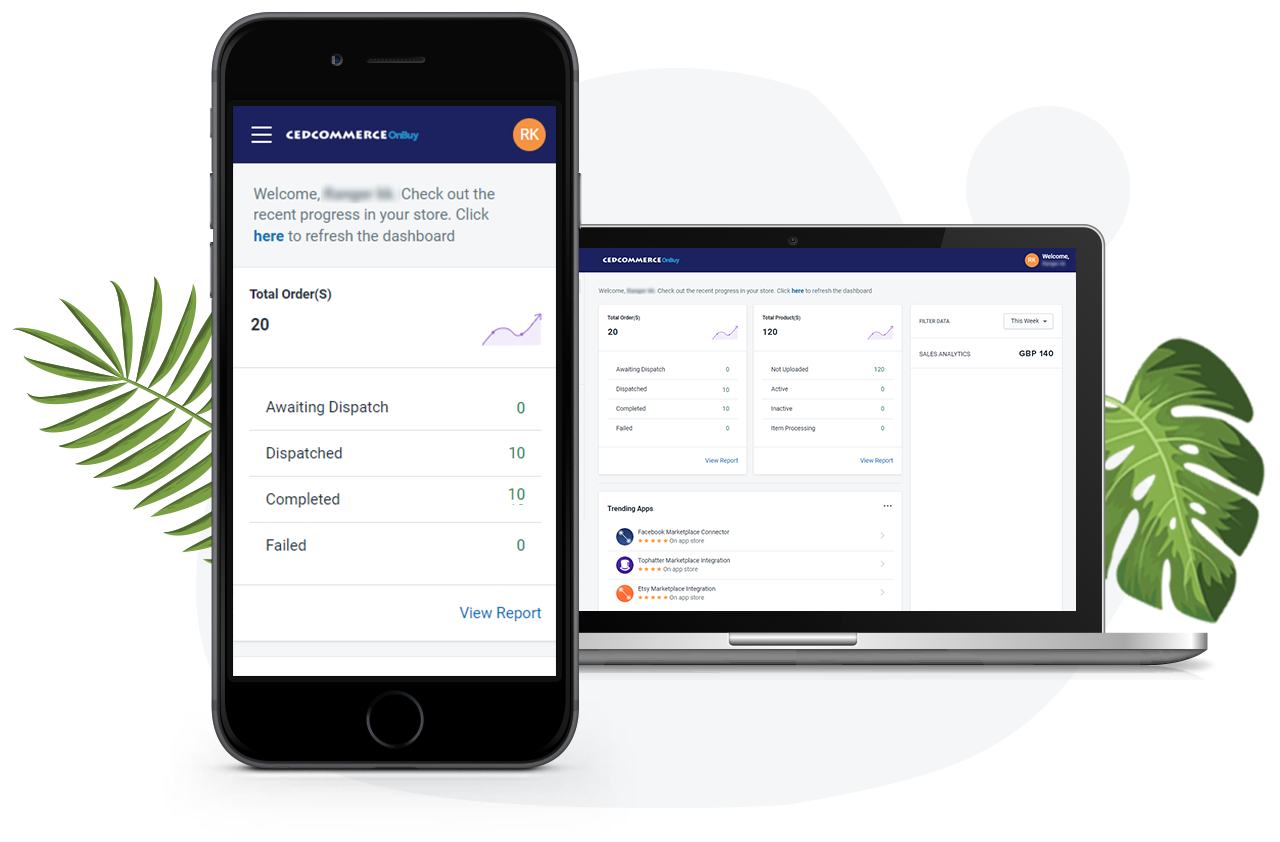Prominent Features Of OnBuy Marketplace Integration
The following features make our app reliable and sought after for an e-commerce seller
Profiling
Within the app, you can profile products on the basis of product type and vendor. This helps in the easy listing of products.
Templates
The app provides you to store some preferred values related to category, price, and inventory in the form of templates.
Attribute & category mapping
For a proper listing of products on the marketplace, the app ensures to link the Shopify attributes with the OnBuy attributes. One can also place the products in appropriate marketplace categories from the app.
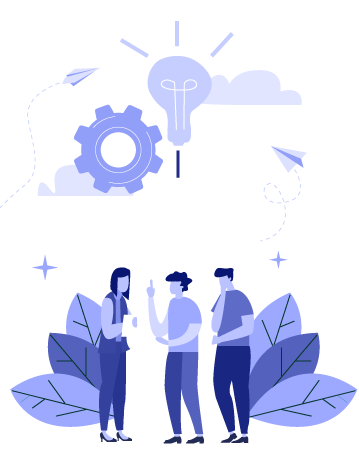
Bulk Product Upload
The app helps to upload multiple products on the marketplace in a single go, the app is capable of doing so. This saves much time.
Product Management
If a change is made in the product details such as title, description, price, etc., it is soon reflected on the marketplace.
Order Management
Any order received on the marketplace is fetched to the app and is created on the Shopify store for its fulfilment.
Our Services
Knock our doors anytime to get complete guidance
Constant Support
We are available 24*7 to guide you through each step of the app usage and resolve the troubles encountered related to the marketplace, if any.
Reasonable Pricing Plans
The OnBuy Marketplace Integration App is available at modest prices to suit your needs and budget.
Follow-up on Sales
The app helps you to keep a record of your weekly, monthly and total sales.
Pricing Plan
No obligations.Change plans anytime.Maximise your Earnings
MONTHLY SUBSCRIPTION
$19
/ moBilled monthly
What’s included?
MONTHLY SUBSCRIPTION
$29
/ moBilled monthly
What’s included?
Features included in all plans |
|||
|---|---|---|---|
|
Monthly listings Product management Order management Auto inventory syncing at near real time Product profile upto 50 SKUs Product import limit 10000 SKUs 24*7 support |
Orders Overall orders analytics of OnBuy Order updating Order sync customization Tracking details customization Order tagging |
Advanced Analytical dashboard One click authorization Multiple products importing Support multiple currencies Products/Orders error information Setup assistance Help FAQs, videos and docs | |
Frequently Asked Questions
Know your marketplace inside out to sell bigger and better
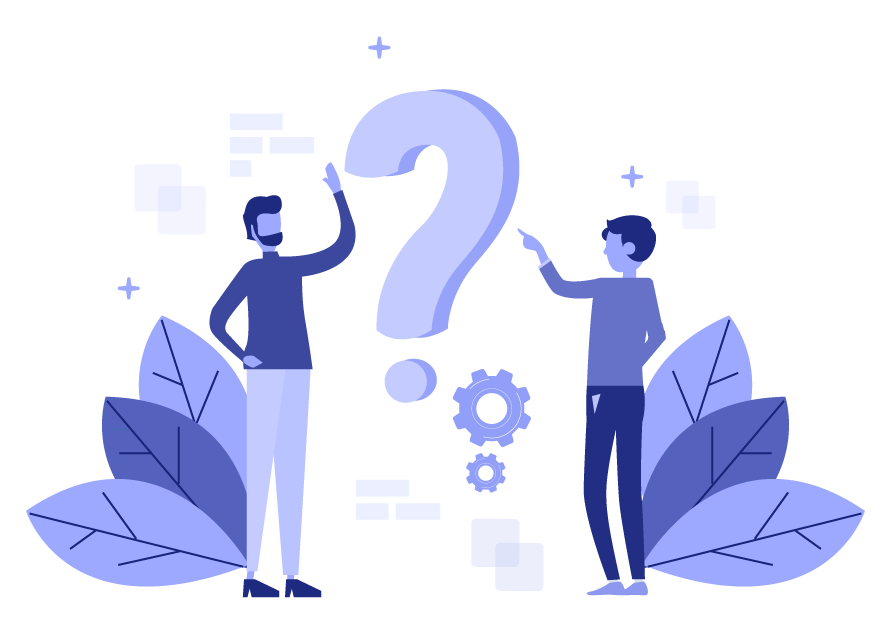
2:-PayPal have a list of prohibited products - this can be viewed here. https://www.onbuy.com/gb/terms/seller/#schedule-2
What our clients say
Users from all around the globe have something to share
What a time saver! This app is easy to use, quick, thorough and the support is excellent. I have some unusual products that don't easily fit into OnBuy's categories and got stuck in the import process. A quick click of the CHAT button and Akchhaya solved the issue and even completed the process for me. I highly recommend this app.
Support
Knock our doors anytime to get complete guidance